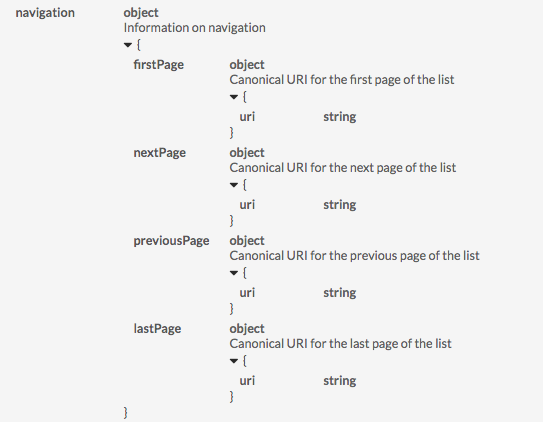I'm trying to work with the call log API and ensure I retrieve all the possible data. According to the docs, the result has a paging object that MAY return totalPages or totalElements. In all of my calls to the call log, I never see these values. Given that, how do I know when to stop fetching data?
To test I tried to paginate 2 items at a time. My call log has 4 items in it so I figured this would let me test fetching two pages. On the first request, the paging result has pageStart of 0, which means the first record is index 0. I then fetch my next page, the same. My code then fetches a third page, which is wrong of course, and I see pageStart now has a value of 2, which doesn't make sense as it should be an array of 2 values.
So *in theory*, I could say if pageStart > what my page max should be (well using 0 based indexes) then it means to stop, but is that right?
This was meant to be a comment on the last user's response, but comments have a max set of chars.
I tried that, but in my testing the URLs didn't make sense. Consider - this is the result I get after fetching my second page, which is the last:
navigation {
nextPage: {
uri: 'https://platform.devtest.ringcentral.com/restapi/v1.0/account/272299004/extension/272299004/call-log?view=Detailed&direction=Inbound&showBlocked=true&withRecording=false&dateFrom=2020-01-01T00:00:00.000Z&page=3&perPage=2'
},
previousPage: {
uri: 'https://platform.devtest.ringcentral.com/restapi/v1.0/account/272299004/extension/272299004/call-log?view=Detailed&direction=Inbound&showBlocked=true&withRecording=false&dateFrom=2020-01-01T00:00:00.000Z&page=1&perPage=2'
},
firstPage: {
uri: 'https://platform.devtest.ringcentral.com/restapi/v1.0/account/272299004/extension/272299004/call-log?view=Detailed&direction=Inbound&showBlocked=true&withRecording=false&dateFrom=2020-01-01T00:00:00.000Z&page=1&perPage=2'
},
lastPage: {
uri: 'https://platform.devtest.ringcentral.com/restapi/v1.0/account/272299004/extension/272299004/call-log?view=Detailed&direction=Inbound&showBlocked=true&withRecording=false&dateFrom=2020-01-01T00:00:00.000Z&page=1&perPage=2'
}
}Notice how firstPage and lastPage have, as far as I can see, the exact same URL. nextPage doesn't indicate it won't return anything.
Here's what I get after fetching my first page.
navigation {
nextPage: {
uri: 'https://platform.devtest.ringcentral.com/restapi/v1.0/account/272299004/extension/272299004/call-log?view=Detailed&direction=Inbound&showBlocked=true&withRecording=false&dateFrom=2020-01-01T00:00:00.000Z&page=2&perPage=2'
},
firstPage: {
uri: 'https://platform.devtest.ringcentral.com/restapi/v1.0/account/272299004/extension/272299004/call-log?view=Detailed&direction=Inbound&showBlocked=true&withRecording=false&dateFrom=2020-01-01T00:00:00.000Z&page=1&perPage=2'
},
lastPage: {
uri: 'https://platform.devtest.ringcentral.com/restapi/v1.0/account/272299004/extension/272299004/call-log?view=Detailed&direction=Inbound&showBlocked=true&withRecording=false&dateFrom=2020-01-01T00:00:00.000Z&page=1&perPage=2'
}
}In this case, nextPage would work, but lastPage is the same as firstPage again.
A new Community is coming to RingCentral!
Posts are currently read-only as we transition into our new platform.We thank you for your patience
during this downtime.
Try Workflow Builder
Did you know you can easily automate tasks like responding to SMS, team messages, and more? Plus it's included with RingCentral Video and RingEX plans!Try RingCentral Workflow Builder