Hello,
I have cloned the Ring Central Embeddable Electron App repo, as a starting point. The repo configures a <webview> to render the RC login screen, as follows:
<webview preload="./preload.js" partition="persist:rcstorage" allowpopups id="rc-widget-adapter-frame" src="https://ringcentral.github.io/ringcentral-embeddable/app.html"> </webview>
How can the source be configured to log into the sandbox environment instead of production. i.e. https://login.devtest.ringcentral.com/
Hi @Ted Dangerfield you can also add appServer query into iframe src to enable sandbox environment:
<webview preload="./preload.js" partition="persist:rcstorage" allowpopups id="rc-widget-adapter-frame" src="https://ringcentral.github.io/ringcentral-embeddable/app.html?appServer=https://platform.devtest.ringcentral.com"> </webview>
By default it is in production mode. Workaround is you need to run 'toggleEnv()' in Chrome Developer Tools console of this inspect element (right clicking) extension to open environment setting panel. Toggle the Enable button and save. It will start to use sandbox environment.
ref: https://community.ringcentral.com/questions/1072/chrome-softphone-to-sandbox.html
Hi Anirban, upon opening Chrome Dev Tools, from my RC Embeddable Electron app, I executed toggleEnv(), but this function is undefined.
I have the same experience when executing the command in a standard web app, with the Ring Central Embeddable widget.
Is this function supported by the RC embeddable widget?
Yes it will show undefined, but will work.. I have done successfully below:
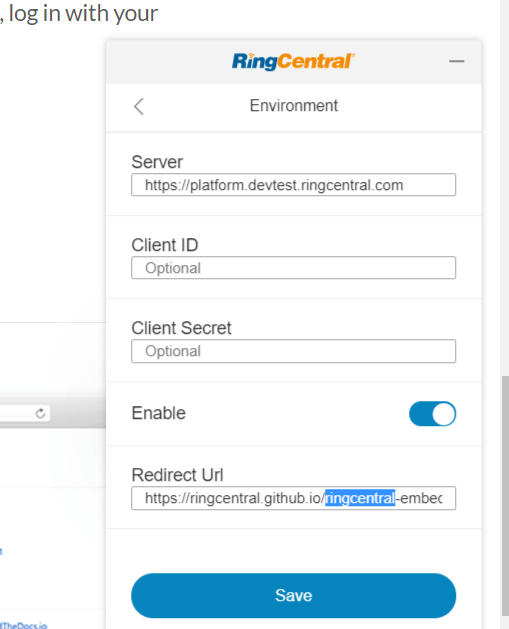
You need to save the settings in Sandbox mode
Anirban, I am not presented with the Environments display. See screen capture below. I am using the RC embeddable widget, within a web app. Are you using this or another Ring Central product? Are there other requirements to receive the Environments display?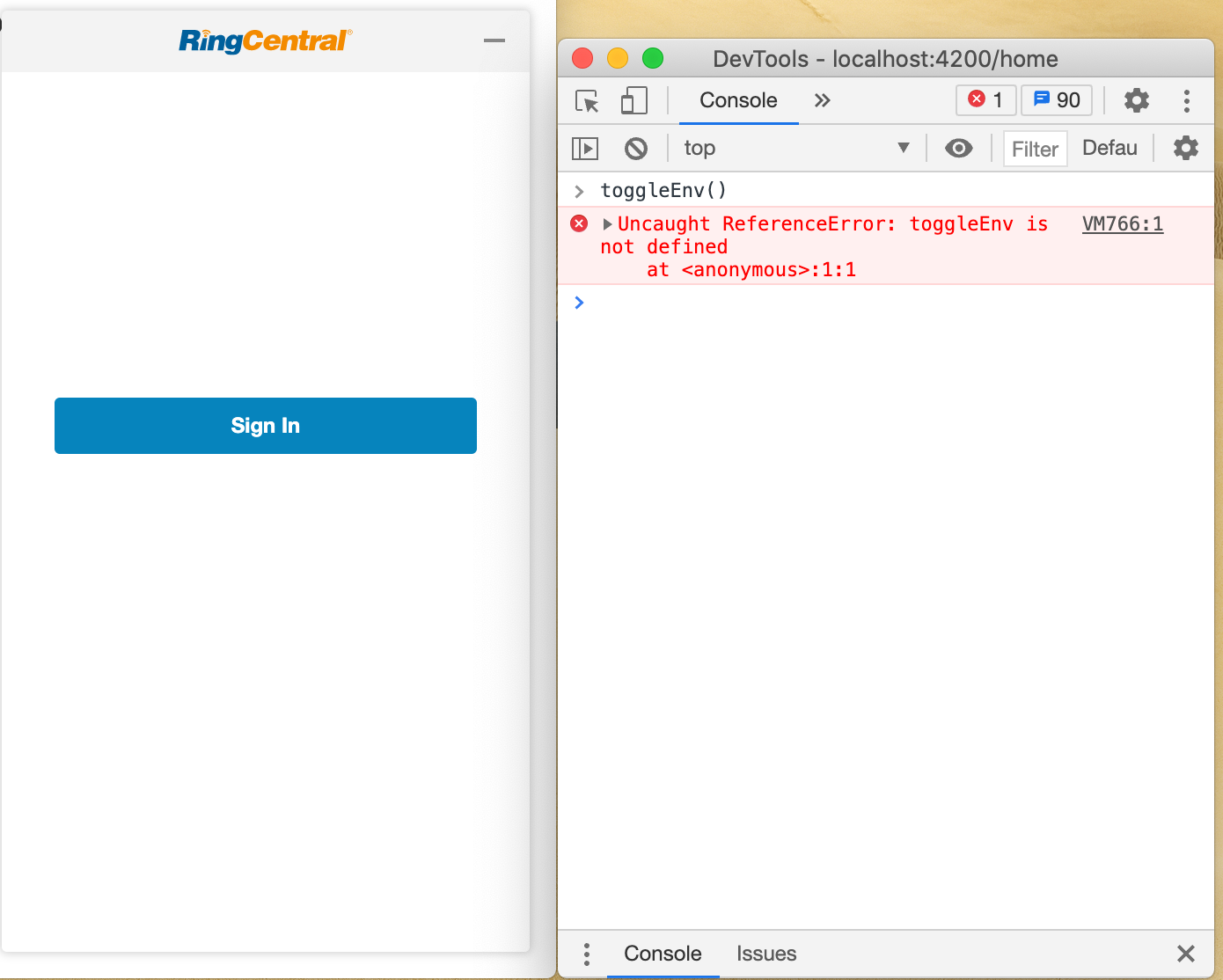
I am doing below:
Right click on the widget --> inspect--> Console --> toggleEnv() :
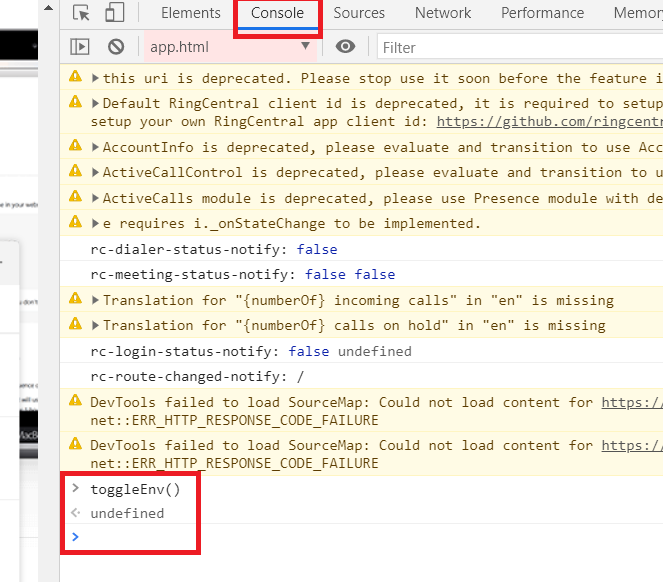
Anirban, thanks for the steps. This works for a standard web app, w/ the embeddable widget, but not with Electron, as it doesn't support right-click context menu's, out-of-the-box. But this is a good start. Thanks!
A new Community is coming to RingCentral!
Posts are currently read-only as we transition into our new platform.We thank you for your patience
during this downtime.
Try Workflow Builder
Did you know you can easily automate tasks like responding to SMS, team messages, and more? Plus it's included with RingCentral Video and RingEX plans!Try RingCentral Workflow Builder

