We are using the Yealink T48S desk phones. When someone starts dialing a number, if there is more than a 2 second delay in finishing the number, the phone auto dials what is already there. The call of course then doesn't go through. Using information found on the internet, I found where I am supposed to be able to increase that time. However, it's not working. Anyone have any thoughts or have dealt with this themselves?
No worries. It's been one of those weeks for me as well. :)
I did find that setting and changed it to 10s with both the 'Live Dialpad' option enabled and disabled. Unfortunately, that didn't help. It's still autodialing if I pause more than ~1.5 seconds when typing in a number.
Maybe with this being a RingCentral phone, they did something to the firmware to ignore those settings?
Check my comments above. It was user error opening a line and expecting the phone to know not to dial out.
If you hear a dial tone you can expect it to dial out as soon as a pause (2 sec) occurs no matter what setting is applied.
Heh... PEBKAC.
Good luck!
PEBKAC is about right!
After my last post, I kind of gave up on it as it "wasn't working". Most of my users were either picking up the handset or speaker before dialing. Once I saw your posts above, I tested with a couple of users and it works as you said. Thanks!!
Now, just need to retrain how they use the phone....
"This is the way."
haha, Godspeed!
If you have access to the backend GUI - it's under Settings / SIP / Digitmap Timeout - there's a second count for each of the Digitmappings directly above. We found 4 to be too long, and have impatient users, and set ours to 2 seconds for each.
should look like:
3|3|3|3|3
for as many mappings you have. The 'pipe' is the shifted character above the Enter key. ( \ | )
Hope that helps.
I logged into the GUI of the T48S and am not seeing that Digitmap Timeout option. Under SIP, all I have is a few SIP session Timers and a couple of SIP Ports.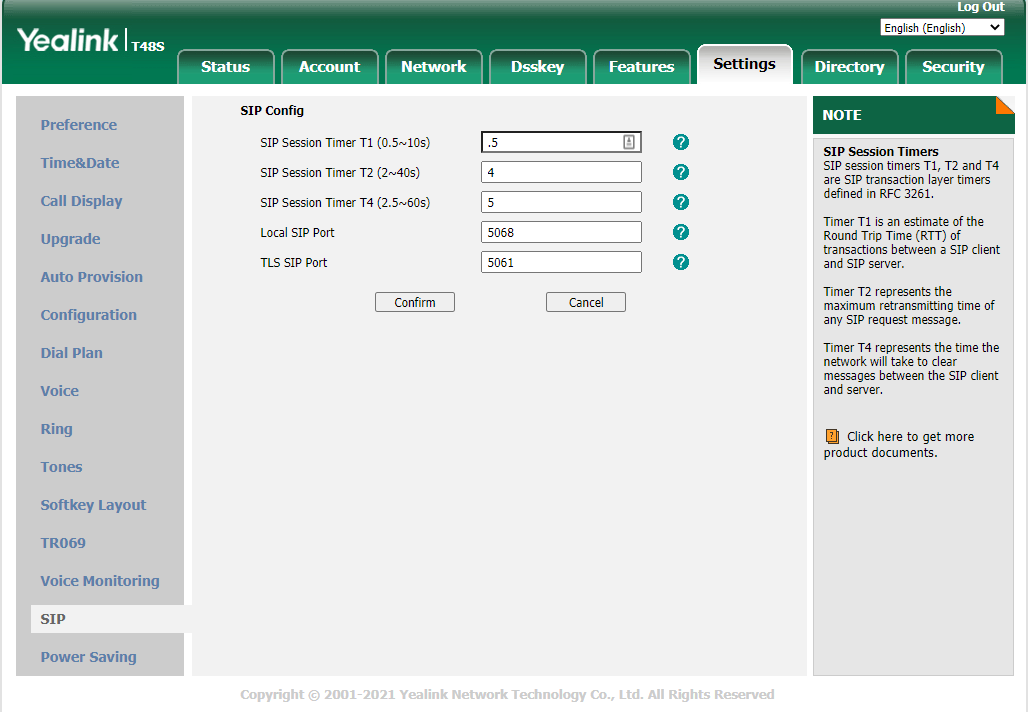
Well, don't I feel sheepish - I was provisioning a Polycom when I saw the message and just switched screens... If you're ever on a Polycom - that's where that setting is.
Yealink: Under the Settings / Preferences tab:

Let me know.
Would love to know if this worked or not. Have the same request.
Worked for us... but Michael and others would need to verify. I just tested again changing the 2 to a 5 and pressing just one digit - and counting. Worked. Just make sure the option above - Live Dialpad is enabled.
Have fun.
It's 100% user error.
They were hitting the speakerphone, opening a line, and then entering the numbers so slowly.
I let them know they can just enter the numbers BEFORE hitting a line / speakerphone to avoid having it dial out automatically.... as the default setting is to have Live Dialpad disabled.
Thank you!
A new Community is coming to RingCentral!
Posts are currently read-only as we transition into our new platform.We thank you for your patience
during this downtime.
Try Workflow Builder
Did you know you can easily automate tasks like responding to SMS, team messages, and more? Plus it's included with RingCentral Video and RingEX plans!Try RingCentral Workflow Builder

