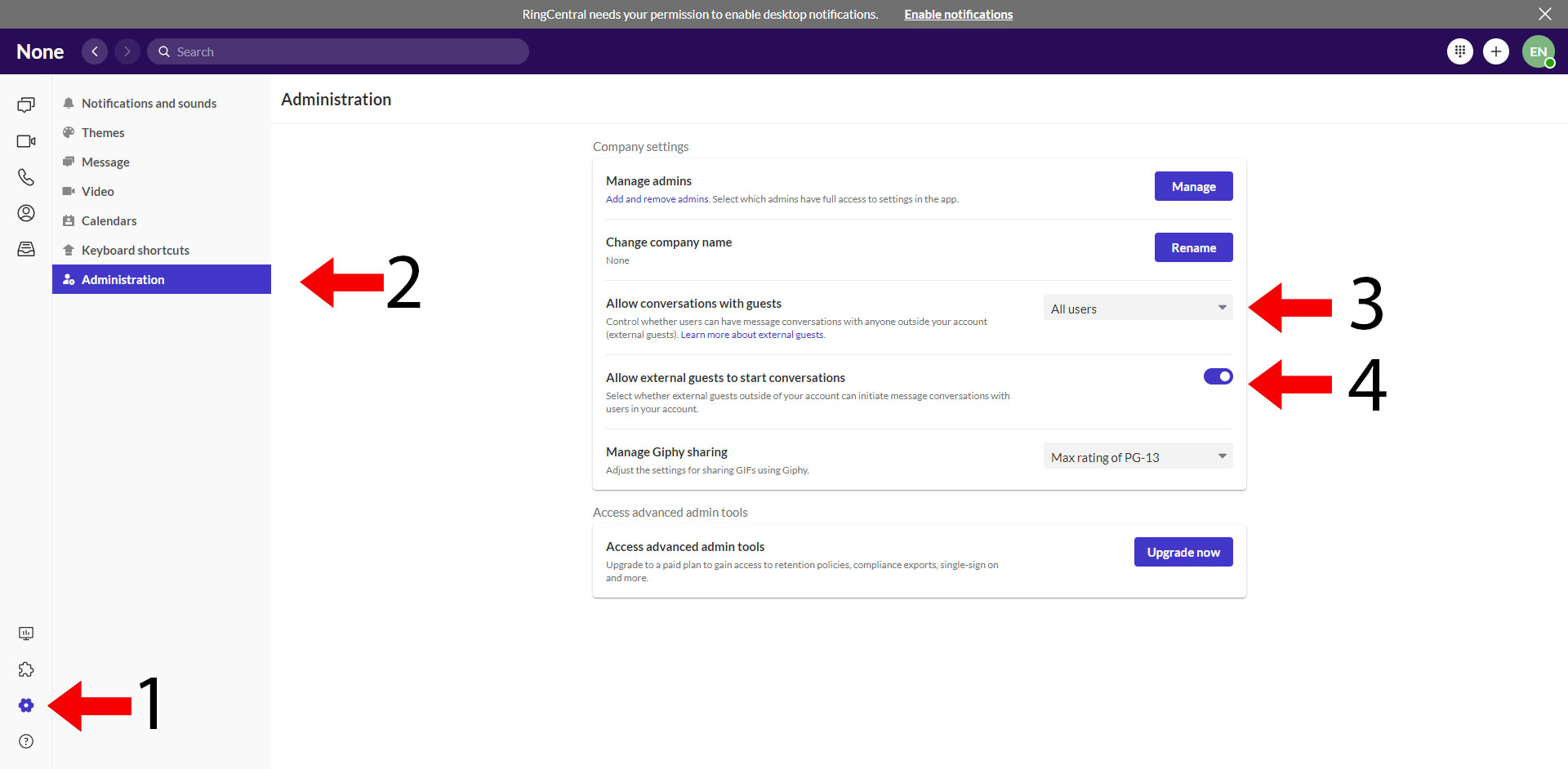We are unable to add guest member (contacts not inside the company) to any team/thread. We're able to do this before Christmas holiday but we can't seem to do this since this morning. We have tried the RingCentral Classic App, the new Unified App and the Mobile Phone App. The add member button is there but it's not doing anything or not doing further actions when being pressed.
This is still a problem for us. Inviting a guest should be simple, and this isn't that. How can I simply invite a guest user to a team for short term project collaboration? I can't even invite people with "@outlook.com" accounts to a Team, and I'm a superadmin.
I was surprised to be able to add a new guest to multiple teams after having read this post. But this morning, I just realized I can't write a message to 2 guests?
Both are guest, I'm the superadmin of the account. I have conversation with them individually and within teams.
What account is about?

I was surprised to be able to add a guest to multiple teams after having read this post. But this morning, I just realized I can't write a message to 2 guests?
Both are guest, I'm the superadmin of the account. I have conversation with them individually and within teams.
What account is about?

we are having the same issue. Except we can add some guests but not all. And the guests we can't add have been added to other teams prior.
I am having this same problem, when will this be fixed?
We can't add guests and we also are unable to task a lot of our guests which is making it very difficult to run our business, as we were able to rely on this until this week. I have called, messaged and can't get help ANYWHERE with this company. Very, very unimpressed. Also do not want to use the new version. It is awful.
I am still having this problem since December 24th. Even with the suggestions that were made earlier to allow conversations with guests under Company settings. That doesn't seem to do anything.
I've actually had inconsistent results here. Some of the guests with the same version I've got of the app: 20.4.31.344 Web, 20.4.30.2774 Windows sees the Administration tab and some do not and they are able to be added to teams, but then the others aren't. This new option is very buggy and it's making it really hard to add any new guests because some can be added to teams and some can't.
Actually, I just tried to invite new guests and only people with the same domain as what I registered with can be invited. Guests can no longer be invited that have a different domain name.
This option actually needs to be enabled from the external guest that you're adding:
You will need to use the new RingCentral app to do this : https://app.ringcentral.com/login or download the desktop app: https://support.ringcentral.com/download.html
1. Navigate to Settings via the left-hand navigation bar
2. Click the Administration tab in the left pane
3. Click on the Allow conversations with guests dropdown under Company settings and select "All Users"
4. On the Allow external guests to start conversations, toggle the switch to on to start conversations with external guests.
We really don't have to do this option before so I can only guess that RingCentral push an update recently.
That's what I did and it still is coming up with the error.
We are also having the same issue and I've configured external guest control. We are no longer able to add guests to any teams. It seems like there was an update after Christmas and it messed things up.
,I am now having the same issue. I can no longer add any guests to teams. Existing guests are ok, but we can't add anymore to any teams.
Hi @nax-nacua, have you already tried to uninstall/reinstall your app?
I've done this as well and the web version doesn't work either. It used to work before Christmas.
@mary-community-moderator yes, it's happening on all platforms across all our company users so I don't think it's app related.
Hi everyone, please check on this KB Article. https://support.ringcentral.com/article/Error-Message-Sorry-something-went-wrong-on-our-end-in-RingCentral-App-When-Adding-Team-Members.html
Let us know if this can help.
@nax-nacua Please check external guest control settings to make sure guests are allowed to be added on your account: https://support.ringcentral.com/article/configuring-external-guest-control-ringcentral-app.html
I think it's configured correct as we're able to add members without any problem before.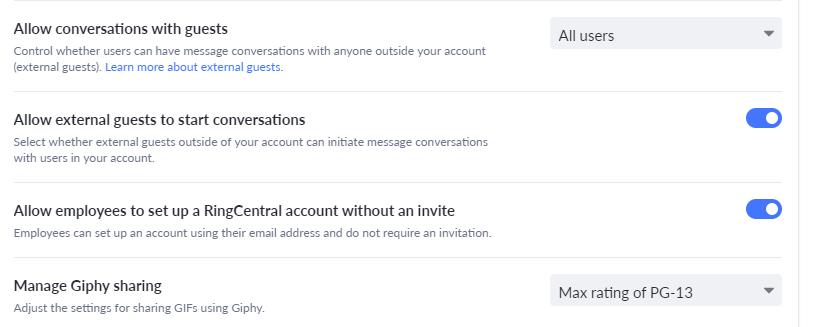
A new Community is coming to RingCentral!
Posts are currently read-only as we transition into our new platform.We thank you for your patience
during this downtime.
Try Workflow Builder
Did you know you can easily automate tasks like responding to SMS, team messages, and more? Plus it's included with RingCentral Video and RingEX plans!Try RingCentral Workflow Builder