Since last Friday I am unable to log in to the case portal to view cases or open a new case. I'm trying to log in with Google like I've always done, but it gives me an error "REGISTRATION_HANDLER_ERROR". If I click Try again it goes to a Salesforce window that says "We can't log you in because of an authentication error". I've tried logging in using my phone number and password also, same error. I've tried clearing browser data, different browser, etc, it's not making any difference.
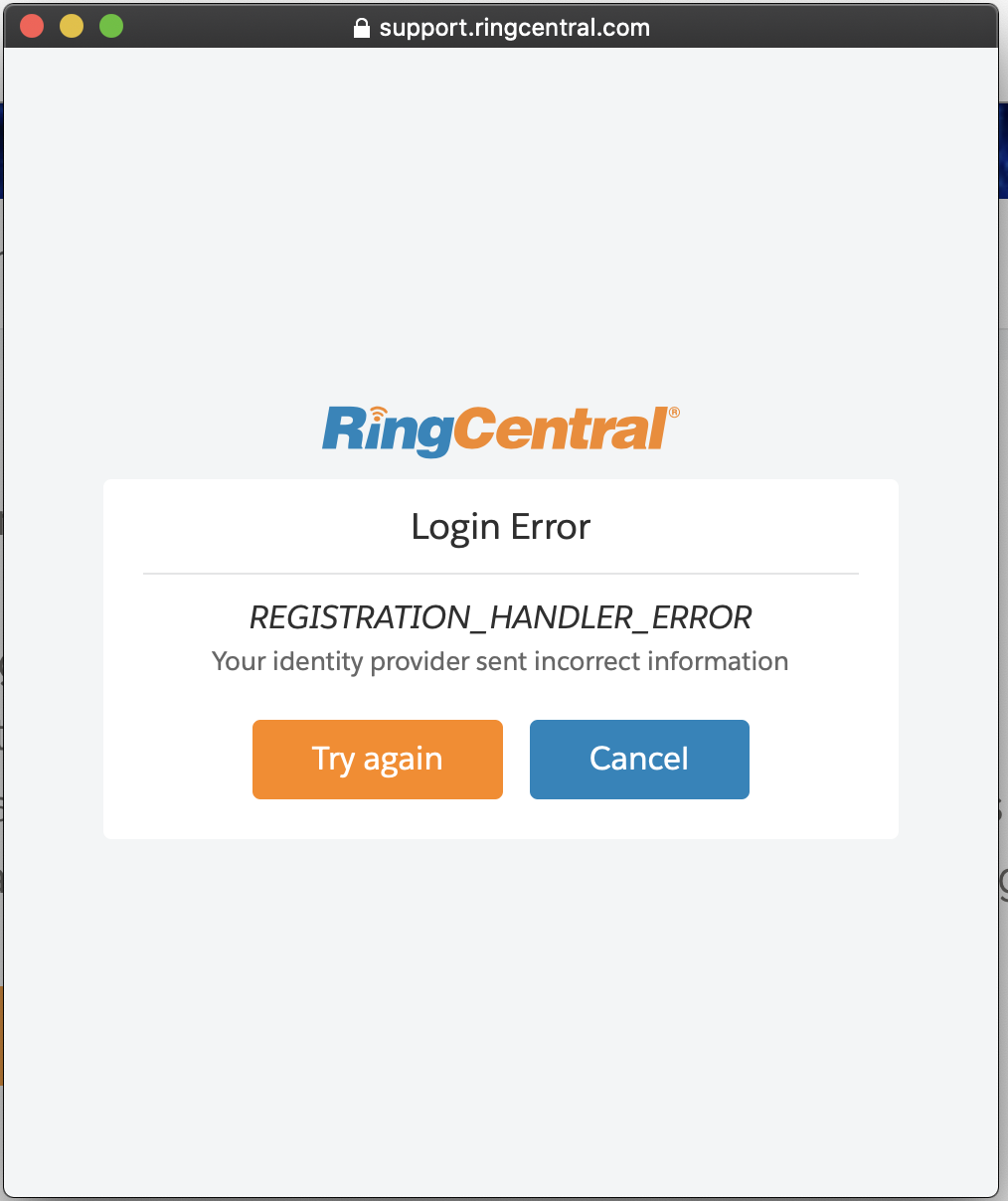
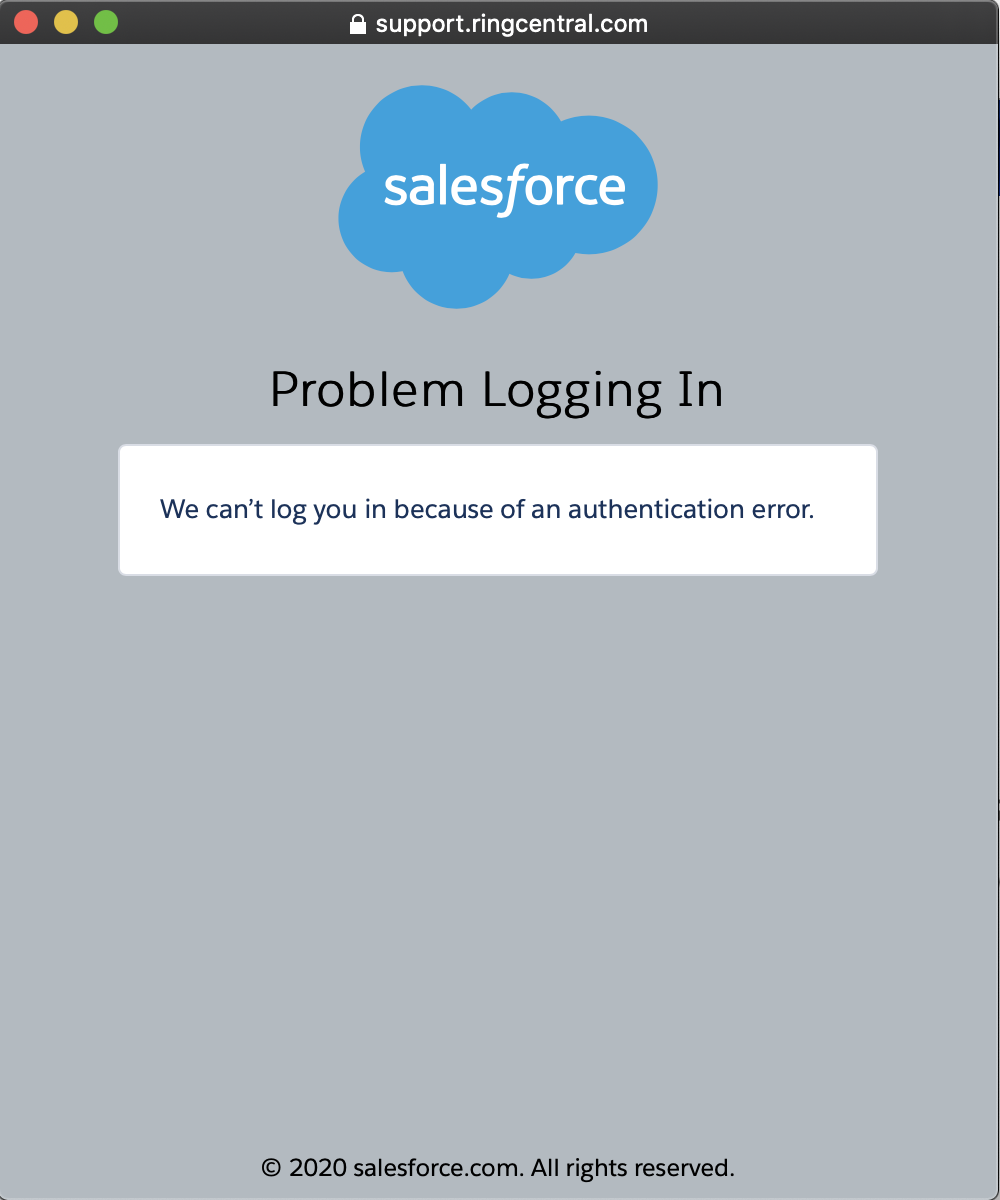
Please can the same be done to me - this seems to be an issue for a lot of people at the moment, including us! @Becky-Community_Manager
Try this first:
Using a browser like Chrome saves some information from websites in its cache and cookies. Clearing them fixes certain problems, like loading or formatting issues on sites. Can you try to do these steps before logging in?
- On your computer, open Chrome.
- At the top right, click Customize and control the Google Chrome icon.
- Click More tools and then Clear browsing data.
- At the top, choose a time range. To delete everything, select All time.
- Next to "Cookies and other site data" and "Cached images and files," check the boxes.
- Click Clear data
- Restart Browser
- Re-login
Thank you!
Thanks for the response. I'd already tried that - in fact I used a completely different browser that I'd never used on the laptop before to access RingCentral with the same issue. I also used the browser on my mobile phone to try and again, the same error.
Reach out to Support directly via phone or chat.
They'll be able to assist with my in-depth troubleshooting.
Let us know how it goes.
Hey, @jeff-haussler - this is a known issue, but we've reached out and had our team make an adjustment so you are able to submit cases.
Please let me know if this does not work for you!
Thanks Becky! I can log in again. Appreciate the help.
My pleasure!
A new Community is coming to RingCentral!
Posts are currently read-only as we transition into our new platform.We thank you for your patience
during this downtime.
Try Workflow Builder
Did you know you can easily automate tasks like responding to SMS, team messages, and more? Plus it's included with RingCentral Video and RingEX plans!Try RingCentral Workflow Builder

