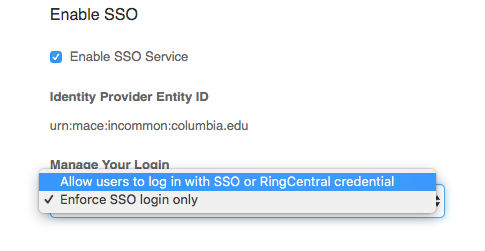I have promoted my code to Production and now I am getting the following error.
Error connecting to RingCentral API: Login for extension by password is not allowed when Single Sign-On is enforced
Is there away around this? Can I create a local Service Account in RC that is not single sign on?