I created several apps in the process of using sandbox.
There are apps you do not need here.
How to delete these in sandbox?
regard.
I created several apps in the process of using sandbox.
There are apps you do not need here.
How to delete these in sandbox?
regard.
Eugene,
You could send in an email to the developer support team or submit a support ticket with the App Names so that one of our team members would suspend the apps for you.
I believe there is now a delete button for every app created in sandobox.. you can delete it from there:
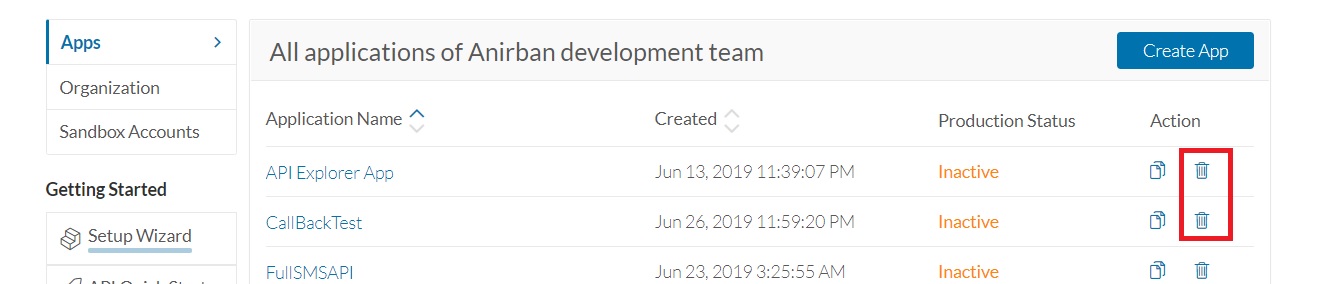
one of my delete buttons is grayed out/disabled. Hovering over it says that I have "Insufficient privileges". I have all the permissions for my account that there are. Also, I have no way of finding out who has enough privileges to delete that app.
Any idea how to delete that app anyway?

Login your RingCentral Dev portal and click the Organization option. You will see a list of developers. click the pen icon to edit. Now that you are a Developer Admin, you can change role for other as well. The super admin you mentioned probably the role in the service web (sandbox account setup) not the dev portal 
Using the RingCentral Phone for Desktop, you can dial or receive test calls, send and receive test SMS or Fax messages in your sandbox environment.
Download RingCentral Phone for Desktop:
Tip: switch to the "sandbox mode" before logging in the app:
5 People are following this question.