Can anyone clarify the difference in reporting between Missed calls and Abandoned calls?
Tags: analytics and reporting
Feb 26, 2019 at 11:34am • 7 replies • 0 likes
amy-price
These are the definitions listed in the documentation.
Missed Calls: Call was not answered by a person or voice mail. Can be seen in conjunction with 'Hang up'
Abandoned calls: are from contacts who hung up before speaking with an Agent during the specified time period.
Both refer to "hang ups" but at what point in the "flow" does it count as Missed vs Abandoned? Does it differ between Live Reports v Analytics?
7 Answers
I would like to follow up with this issue.
I also have the same concern and as I checked the condition that saadetswift16514 had stated is not applicable for my setup, Analytics is stating that the missed call is recorded even though the call was made through a queue.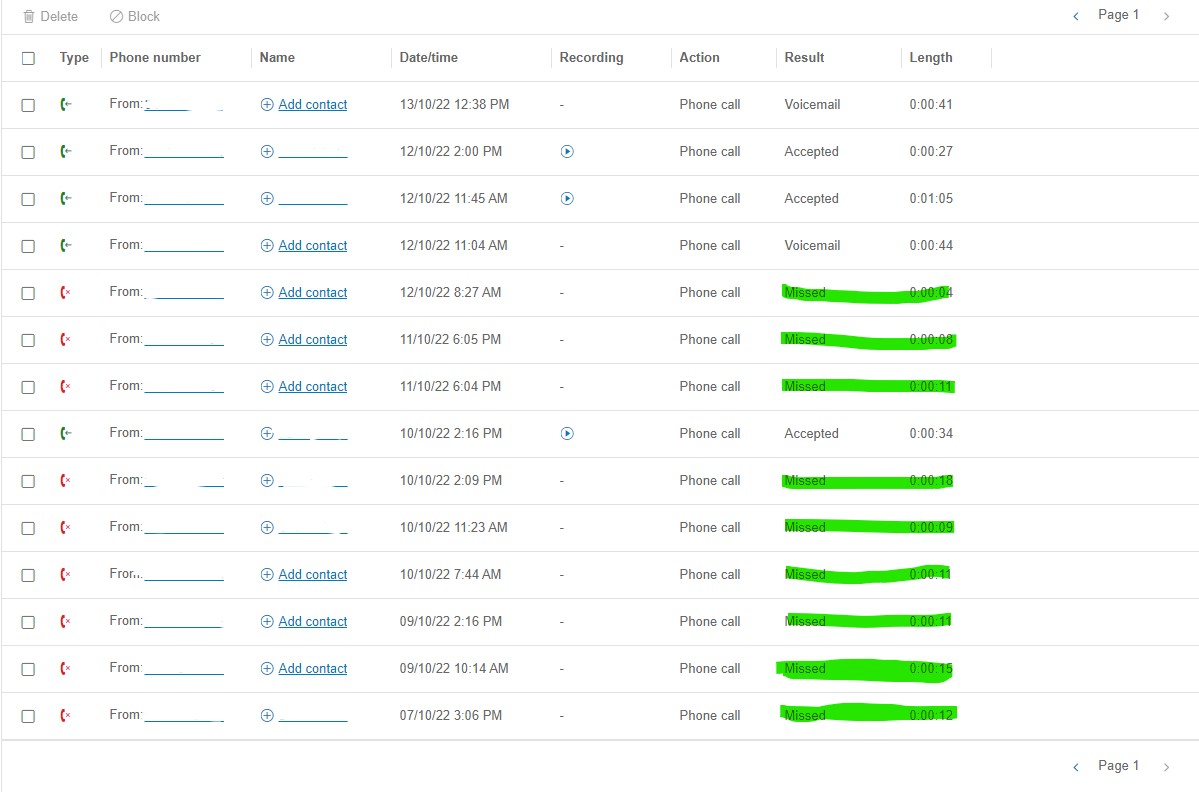
0
Hey Amy!
Missed calls in the Analytics Portal, refer only to a call going to a User's direct extension, without any involvement from a Queue.
If a call gets delivered to the queue and the customer hangs up, that counts as Abandoned.That is correct :)
If the call gets delivered to the queue, routes to an agent but the customer hangs up prior to answer, that counts as a Missed call?For this scenario, the call will show up as Abandoned and Refused
Missed calls in the Analytics Portal, refer only to a call going to a User's direct extension, without any involvement from a Queue.
0
Hi Saadet,
Thank you! So just to confirm my understanding.
If a call gets delivered to the queue and the customer hangs up, that counts as Abandoned. If the call gets delivered to the queue, routes to an agent but the customer hangs up prior to answer, that counts as a Missed call?
Please confirm if this is correct
Thank you! So just to confirm my understanding.
If a call gets delivered to the queue and the customer hangs up, that counts as Abandoned. If the call gets delivered to the queue, routes to an agent but the customer hangs up prior to answer, that counts as a Missed call?
Please confirm if this is correct
0
Hey Amy! Sorry for the delay!
So based on the screen shots you provided, I think what's happening is that the Analytics Portal and the Call Log have slightly different ways of displaying the same information. Analytics is a bit more granular.
When it comes to the Analytics Portal, an Abandoned call is in reference to a call that went to a Call Queue. And a Missed Call (in Analytics) is in reference to a call that went to a User Extension.
The Analytics Portal separates information differently than the Call Log, which I think is what's causing the discrepancy.
So based on the screen shots you provided, I think what's happening is that the Analytics Portal and the Call Log have slightly different ways of displaying the same information. Analytics is a bit more granular.
When it comes to the Analytics Portal, an Abandoned call is in reference to a call that went to a Call Queue. And a Missed Call (in Analytics) is in reference to a call that went to a User Extension.
The Analytics Portal separates information differently than the Call Log, which I think is what's causing the discrepancy.
0
Hi Saadet,
Thanks for assisting!
My abandonment rate was showing as really high on my reports so I started digging in daily to understand why. I have my service level settings set to 90/30 without Abandoned calls <30s included. I know these calls are not making it to an agent because their "Rejected" bucket does not reflect this. Im trying to understand exactly how my Abandonment rate is being calculated and want to understand the difference between a Missed call and an Abandoned call as the same call shows BOTH of these statuses at different times. Attached: when I go to Analytics and pull the Performance Report for yesterday, it shows 3 calls as Abandoned. Yet when I pull the call logs for yesterday, it shows these same calls as Missed.



Thanks for assisting!
My abandonment rate was showing as really high on my reports so I started digging in daily to understand why. I have my service level settings set to 90/30 without Abandoned calls <30s included. I know these calls are not making it to an agent because their "Rejected" bucket does not reflect this. Im trying to understand exactly how my Abandonment rate is being calculated and want to understand the difference between a Missed call and an Abandoned call as the same call shows BOTH of these statuses at different times. Attached: when I go to Analytics and pull the Performance Report for yesterday, it shows 3 calls as Abandoned. Yet when I pull the call logs for yesterday, it shows these same calls as Missed.




0
A new Community is coming to RingCentral!
Posts are currently read-only as we transition into our new platform.We thank you for your patience
during this downtime.
Try Workflow Builder
Did you know you can easily automate tasks like responding to SMS, team messages, and more? Plus it's included with RingCentral Video and RingEX plans!Try RingCentral Workflow Builder

