I am having trouble making api calls to read the company call log, my user is super admin but I am still getting this error: ApiException: In order to call this API endpoint, one of the following permissions [ReadCompanyCallLog] have to be granted to the authorized user. Can someone explain why?
My app is using JWT auth by the way/
Thank you! I already spoke with a developer; that was the problem and many more.
PS: Ring Central should eliminate the sandbox and not force app developers to meet graduation requirements (they are easy to fake and defeat the purpose of the initial idea) or at least make it easy to work with.
It's great that the problem is solved.
The purpose of testing app API calls on sandbox is important as it would minimize or eliminate mistake that may cause problems to a production account (e.g delete real data, create/delete a user etc.)
In your case it was just because you did not own the sandbox account and your client was not familiar with the process.
username: totalcx@d3autosales.com
Company Name: D3 Auto Sales
I m using the sandbox account to graduate the app we are developing for that company
The app is in sandbox and I believe that you are testing it in that sandbox account.
This user is not a super admin user.
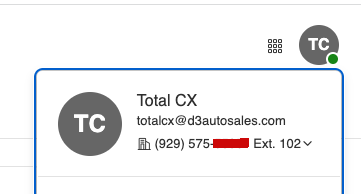
You need to ask the super admin user in that sandbox account to change the user extension 102 role and set it as a super admin.
Well, our user is Super Admin. I attached screenshots proving it. We recreated the user from scratch with the same parameters, by the way. Our client is waiting for this. PLease, advice @Phong Vu
Screenshot 2023-08-04 at 3.35.40 PM.pngScreenshot 2023-08-04 at 3.37.18 PM.pngScreenshot 2023-08-04 at 3.37.45 PM.pngScreenshot 2023-08-04 at 3.37.52 PM.png
That seems to be a user that your customer created in their production account. Only after you graduate the app to the production account then you can create a new JWT token for production and use it.
For now, you need to test the app in the sandbox environment and you need a test user with the super admin role in the sandbox account.
For now, you need to test the app in the sandbox environment and you need a test user with the super admin role in the sandbox account.
How do I do this? I don't see an option in the sandbox admin portal
You have to ask your customer who created you as a user in their sandbox account to change your role from "Standard" to "Super Admin" (or a custom role that include access to company call log).
A new Community is coming to RingCentral!
Posts are currently read-only as we transition into our new platform.We thank you for your patience
during this downtime.
Try Workflow Builder
Did you know you can easily automate tasks like responding to SMS, team messages, and more? Plus it's included with RingCentral Video and RingEX plans!Try RingCentral Workflow Builder

