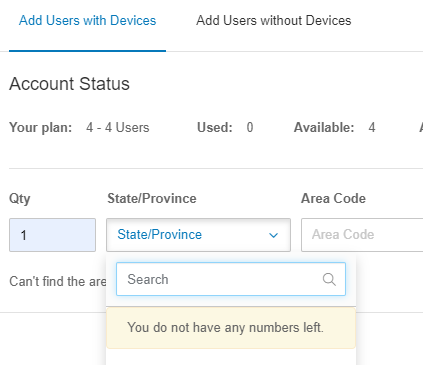Of all the graudation requirements, the call recording is the only option that we are unable to complete as we cannot initiate the call recording.
From within the admin portal in sandbox, the auto call recording is enabled. Though its an old post, i read on another article in this community that auto call recording is not allowed for sandbox and will have to be manually select during the call.
However, We are able to call only other people from extension and no outside calls are allowed.
So my question is, if RC does not allow us to complete a call recording test, how can we pass the graduation requirement.
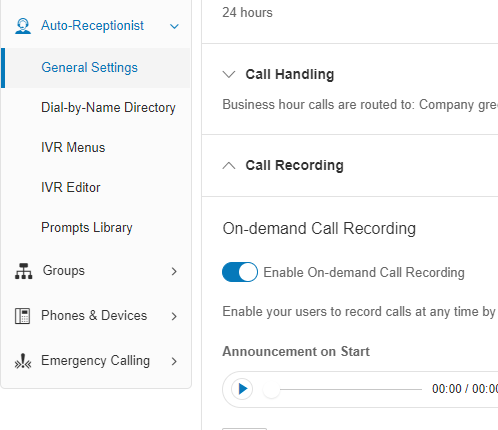
@Phong Vu Thank you for the response. However, I am unable to add the phone number for extenson 102. I followed the instructions but no luck. 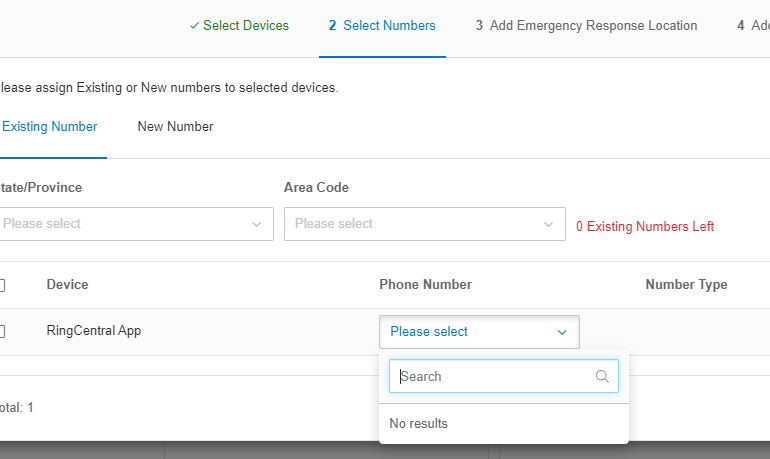
Select the "New Number" tab.
You have 2 users w/o any direct number nor any phone line.
I just added a phone to your 101 extension for you to see and make call. Now if you want to add a phone or a direct number to the other extension (102), login the admin portal with 101 extension and select the extension 102, select the Phones & Numbers and click the "Add Phone" button to add a phone for that extension. See the screenshots for quick examples
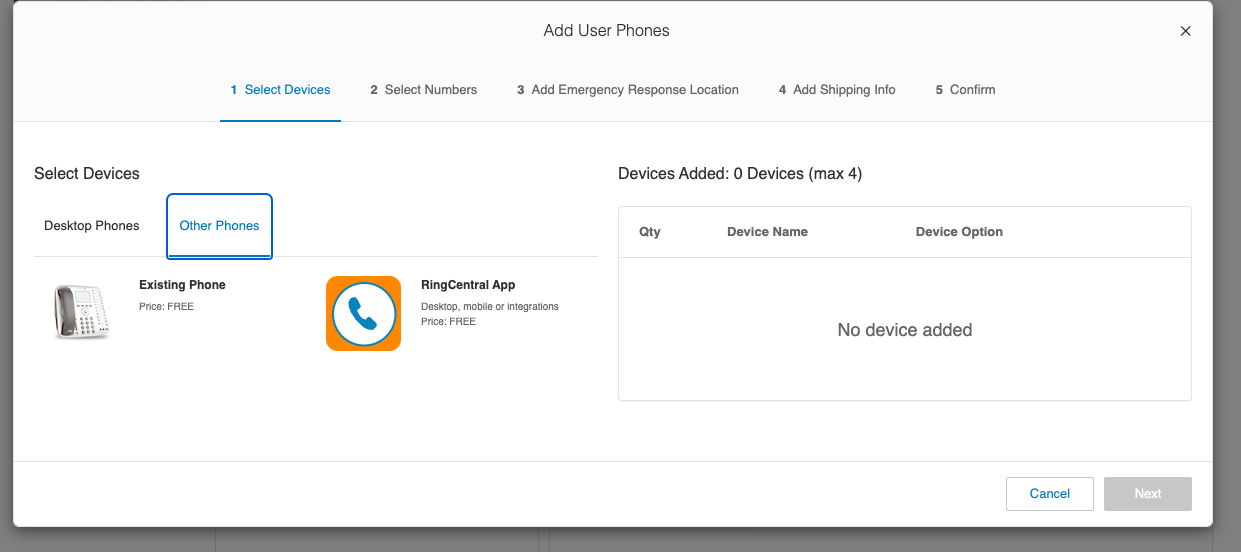
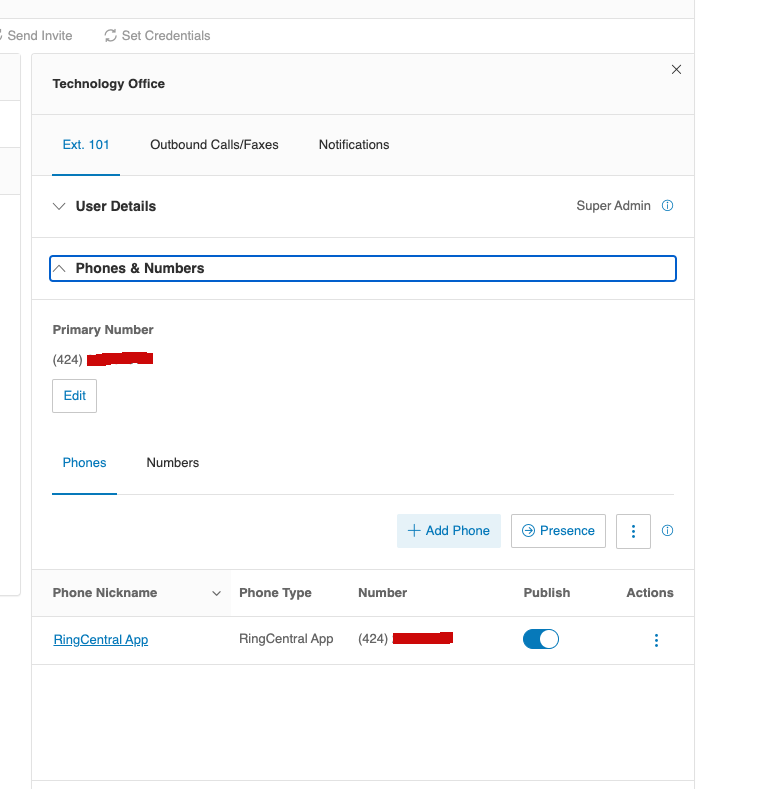
@Phong Vu - yes, we are in the US and I tried to call a US number but i get this error. It allows only extension calling. Also, I am unable to add more users as it says, we dont have any and I am the super admin for this account.
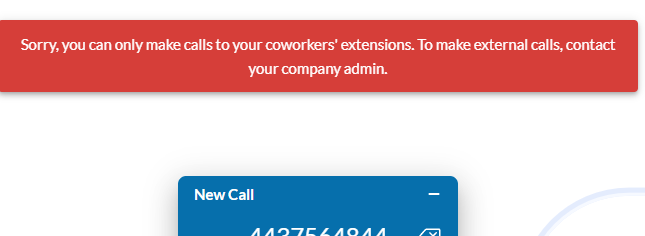
When i click on record when calling my own extension (as we cannot add anyone else), i get the below error.
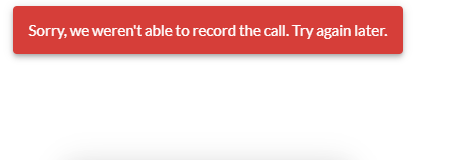
You wrote that "auto recording is enabled" but your screenshot shows on-demand call recording. Sandbox does not support auto recording though.
Are you in the U.S, can you call from a U.S number to the number on your sandbox or the other way around? If you are not in the U.S, you can add another user to the sandbox account, add a direct number and make calls between the 2 users. You can use different browsers and each user can login to the RC app for sandbox to make calls and while on the call, you can click the Record to start recording.
A new Community is coming to RingCentral!
Posts are currently read-only as we transition into our new platform.We thank you for your patience
during this downtime.
Try Workflow Builder
Did you know you can easily automate tasks like responding to SMS, team messages, and more? Plus it's included with RingCentral Video and RingEX plans!Try RingCentral Workflow Builder