Hello,
We recently transitioned to RingCentral from Mitel. We've basically been dealing with two major issues that I'd like to ask the community about.
1. With the Polycom VX 250 and 350 phones, we cannot get the extension to display anyone on the phone. Has anyone seen this or been able to find a solution for this?
2. The corporate directory on the phone is pretty bad. Searching the phone directory is very difficult for users because of the way you have to hit so many keys to get the letters you're looking for. Does anyone experience this same thing? If so, what did you do for a solution?
Thanks in advance,
Joey
Cody -
In a meeting today with a Ring engineer, they enabled the following option for me (see screenshot below. This will change the line to show the extension instead of the name. This is a hidden option by default for some stupid reason. An engineer will have to enable it on your account. It still doesn't help the address book, but at least I can have phones with the extension displaying now. Hope it helps. 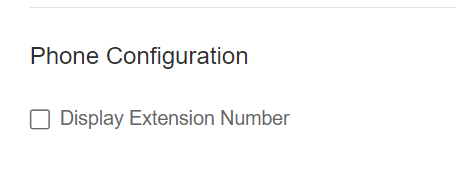
Thanks for sharing this info, @Joey Martinez @2001 Cody Sumner
This will potentially help other folks who have run into this roadblock!
This was exactly it for displaying the Ext. I really cant wrap my head around the feature being hidden though. Just for further details as the tech I spoke with didnt know what I was talking about at first. The feature that Joey screenshotted is within the phone settings, not the user settings.
Cody - I couldn't agree more. I have no idea why they would hide This option. I've asked my rep to provide me with a list of all available options in the system that aren't enabled by default.
Joey please keep me updated on this as I do not want to be missing out on any features, especially if they help administratively like this time. Thanks in advance!
Unfortunately this doesnt fix your problem, but we just implemented Ringcentral and I have the same gripe about the VVX250 phones. Especially the directory. The App works as its own directory, but not everyone has an assigned extension for us, so they cant use it.
For displaying the Ext number on the phones themselves, the only workaround I implemented was to have the Ext number right before their first name. So my name is Cody Sumner, but in ringcentral I am 2001 Cody Sumner. Just so my extension displays on the phone. I hope someone comes up with a better solution than that though.
We went the other route - adding the extension to the end of the last name. This way, the icons (if staff didn't put in a photo) would have their correct initials, and in doing the Search, it came up - in my opinion - a little more readable.
So I would show up as:
Joe Cache - 1601
and the icon would show (JC) [now that they fixed the messanger issue - no longer showing as (J1) - gads...]
We also then had to edit the voicemail auto-annouce to take out the '-1601' so it wouldn't say it when someone got to voicemail.
A new Community is coming to RingCentral!
Posts are currently read-only as we transition into our new platform.We thank you for your patience
during this downtime.
Try Workflow Builder
Did you know you can easily automate tasks like responding to SMS, team messages, and more? Plus it's included with RingCentral Video and RingEX plans!Try RingCentral Workflow Builder

