I am able to send a SMS from my individual user number, but I cannot figure out how to send a SMS from my main business number. I also sent a text to my business number and it did not show up anywhere.
Thank you for your response. I am the only user and am listed under General IVR Settings and I still do not have the option to send texts from the main company number. I have no idea how to use code.
Is that your sandbox account or your production account? What is the main company number? For the code, it is a sample code in Node JS, using the RingCentral JS SDK.
You said that you were able to send a SMS from your individual user number, how did you send it? Via API for via the RC app? Last question, are you a developer?
Ignore my previous question about your account. I found your production account and the main company number ends xxx yyy-5533.
Both direct number and main company number are SMS enabled. So my question is how did you send SMS? Are you using the SMS API or are you using the RingCentral app?
I now have the option to send texts from my main number! Not sure what changed but it now works. Thank you!
Login your account service web with a super admin user, choose the Phone System tab and select the Auto-receptionist menu and change the IVR general settings by select the extension you want to send/receive text messages to/from the main company number. Authenticate your app with that user to send text messages.
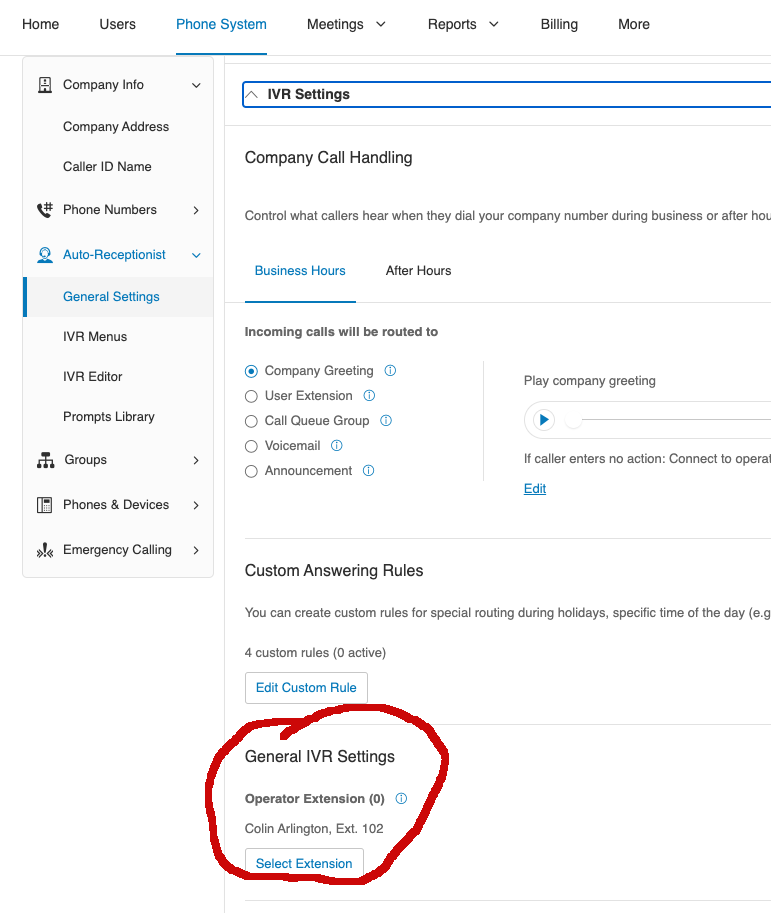
You can always double check if the selected extension has the right to send SMS from the main company number by using this code. E.g.
async function detect_p2p_sms_feature(){
try{
var resp = await platform.get("/restapi/v1.0/account/~/extension/~/phone-number")
var jsonObj = await resp.json()
for (var record of jsonObj.records){
if (record.usageType == "MainCompanyNumber"){
for (feature of record.features){
if (feature == "SmsSender" || feature == "MmsSender"){
console.log(`This number ${record.phoneNumber} is a P2P SMS number`)
}
}
}
}
}catch(e){
console.log(e.message)
}
}
A new Community is coming to RingCentral!
Posts are currently read-only as we transition into our new platform.We thank you for your patience
during this downtime.
Try Workflow Builder
Did you know you can easily automate tasks like responding to SMS, team messages, and more? Plus it's included with RingCentral Video and RingEX plans!Try RingCentral Workflow Builder

