Hello. We are a new RingCentral customer, cutting both phone and video conferencing to RC around 2 weeks ago. RingCentral phone service has been solid and exactly what we were expecting. However, the video meeting functionality (RingCentral Video) has been so next so unusable. Around 20% of our users watch their CPUs max out in RingCentral Video meetings, leading to broken audio and video to the point the meeting must move to another service. These very same laptops have no issue with Zoom, Teams, GoToMeeting, WebEx, and other competitors. These laptops all meet RingCentral's system requirements with some even being as new as 1 months old, sporting i7 processors and 16G of RAM.
RingCentral support on this issue has been close to non-existent. Maybe I'm being unfair to support and they are furiously working on it, but communication is slow.
Are other having similar issues?
Just spoke to Tech Sppt today and received word that 2 bugs have been identified and a fix is tentatively scheduled to be released late March or early April 2022. Has anyone else received this notice?
@Drew Leja - IT Ops x393 that's news to us. We haven't heard of this yet. One of their support staff tested RingCentral Videos with us a couple months ago and the performance still wasn't at part. Let's see what they do this time. Thanks for the update.
@Jessica-Community_Moderator When did CPU Optimization go into production? We're experiencing general application crashing in our VDI environment for the last 6-7 days and noticed there was an update mentioned on 8/13. We do have a case open, so just need to know if that is when the CPU Optimization was rolled out.
July 2021. Should be versions 21.3.10 and 21.3.20.
Any updates on this issue? We just started using the video function to have a screensharing during a conference however, Ring Central is taking too much CPU usage.
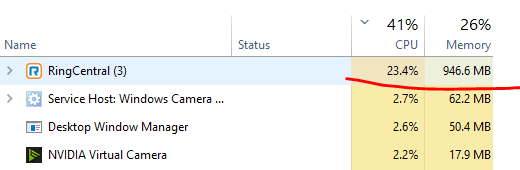
That doesn't look like too high of a CPU use. Are you witnessing any ill effects with 23.4% CPU usage such as choppy audio or video?
When I used to have issues with RC Video, we'd see 100% CPU spike and CPU would stay pegged throughout screensharing on a video conference. That would cause audio to be very choppy for everyone on the call and the meeting would be very disruptive. It sounds like RingCentral has already resolved that issue. Since we use RC Meetings and not RC Video, I can't verify whether RC Video works great now or not. To me, your CPU looks just fine as long as your users don't have a poor meeting experience.
Hi Everyone,
The product team is currently looking for customers interested in beta testing RCV CPU Optimization in the RingCentral app, desktop version. If you are interested, please comment below. We'll be using your community profile email address to follow up, so if this is not your preferred email or the email attached to your RingCentral account, please indicate what email to use. Thank you!
@Rocky Long @Joshua Abts @Bob Scullin
Please submit any feedback you have to this form by 7/14. Thank you!
Hey @Jessica-Community_Moderator - I have submitted my RCV CPU results. While I did see a drop in the CPU use for RCV specifically for your beta test, I did take the test all the way thru using screenshare/audio/video and still had the previous reported 100% CPU performance issues.
Thank you
Thank you for submitting your feedback Rocky!
We will try. I've been out on vacation the past two weeks.
@Rocky Long @Joshua Abts @Bob Scullin you have all had the beta enabled on your accounts. Please refer to this document for next steps: https://docs.google.com/document/d/13crCJUT9wKOHP9Qdzt-YusxHtFLg0JfDSbvcJ9hqKGE/edit#
Thank you for your help!
Thank you @Jessica-Community_Moderator we will get to work testing.
@Jessica-Community_Moderator, we'd be happy to test. We are on RCM but we have one computer that we have put aside to test with RCV. @Rocky Long from our team can do the testing.
Hi @Jessica-Community_Moderator - Yes, please add me to the list of testers.
Thank you
@Jessica-Community_Moderator I would absolutely love to test any fix to make video useable on a large number of our systems!
Yes, we have a small team which would be happy to help!
I was told to reach out to you about the beta version of the software with the CPU optimizations, as we are having a couple problems on our end if you can please reach out to get us on that version.
Hi Chris, I confirmed that CPU optimization is currently in production. Please ensure you are on version 21.3.10 or 21.3.20 of the desktop app.
@Chris Leon and @Jessica-Community_Moderator , just FYI, we tested the beta version and it is still not resolving our issue. Yes, the CPU is not as pegged as before so that is good but it seems like audio and video can get really choppy. The person from RC working with us seemed to be on the right track that antivirus software may be inspecting RC packets aggressively, causing the choppiness. I believe Google uses the same underlying standards that RC uses for video but Google meetings' packets may not be as aggressively inspected. That's our learning from the beta version so far.
@Chris Leon I've reached out to the lead for the beta to see if they are still accepting users. I'll let you know when I've heard back from them.
@Chirag Shukla Thank you for sharing this feedback, I've forwarded it to the beta lead.
Thanks for the detailed information Craig. We too have a ticket escalated up to engineering, and our sales team involved. We heard back from our tech that RC released version 21.1.30 yesterday which should help with the CPU load issue, but initial testing with a small group shows no distinguishable change.
Troubleshooting across a number of machines, we thought there may be a correlation between those with high CPU loads when sharing video / screen shares and older DisplayLink drivers. Updating this driver have no impact.
We have seen better results using the web app, however the overall user experience is impacted by the interface and browser gotcha's such as enterprise policies, mic and speaker permissions, notifications, and switching mics and speakers.
I am about to place a support ticket, as we are experiencing basically identical symptoms and issues. Wondering if anyone has an update on their tickets or could provide reference numbers so we can get these all correlated and hopefully work towards a collective solution?
@Bob Scullin have you had any resolution to the RC Video issues? We are seeing it on isolated machines and have found only one correlation. Lenovo Thinkpad T470 is the common factor across the issues. So, we have asked more staff members to report issues and we'll be testing T470 vs. another model to see if if the issue is model-specific.
I'll echo this -- we also are seeing these exact same issues and while a bit sporadic we have also identified this is primarily happening on users with T470 laptops.
I have also noted that it is primarily when enabling video that we see the most issues. The other issues are there from time to time depending on user, but I have a T470 personally and the moment I turn on my video during a meeting, the experience goes terrible. Turn it off and everything is back to functional/useable.
Our observations are similar to yours. We are on `Version: 21.1.30.436 Web, 21.1.30.748 Windows` and are still seeing sustained CPU spikes.
@Bob Scullin What's the make and model of your laptops? We have Lenovo Thinkpads: T-470, T-480 etc. with i5 processors and 8 or 16GB memory and all systems using SSDs.
@Bob Scullin You had mentioned that one of your team members has a computer with i7 process and has RC Video related issues. What's the processor model and speed? I am trying to understand whether the processor is i7 with dual core or quad core.
Sorry for the slow reply.
Processor Intel(R) Core(TM) i7-7600U CPU @ 2.80GHz 2.90 GHz
Installed RAM 16.0 GB (15.9 GB usable)
System type 64-bit operating system, x64-based processor
We ended up migrating the trouble users to RC Meetings (off RC Video).
No worries, @Bob Scullin. I can tell you what will help your team.
We ran 2 experiments:
- Users with i5-7300U (2 core, 4 threads) were switched to i5-8250U (4 core, 8 threads) and asked to use RC Video with screen sharing and video ON
- Users with i5-7300U were given RC Meetings
RC Videos performed very well on a quad core processor but poorly on two core processor when video was ON and screen sharing was going on.
RC Meetings performed very well on either two core or quad core processors.
i7-7600U processor has 2 core, 4 threads. Compared to that, i5-8250U has 4 cores (https://cpu.userbenchmark.com/Compare/Intel-Core-i7-7600U-vs-Intel-Core-i5-8250U/m220838vsm338266). If you have the option of giving quad core processor to some power users who cannot live without video being ON while sharing a screen, you will see a positive difference.
Yes, it makes no sense that RCV needs a quad core processor to function reasonably well when its competitors can run fine on two core processors. But, that's what we figured out with our experiments.
All Dell Latitudes: i7 processors, mostly 16GB RAM (some 8GB), all SSD. The laptops range from 3.5 years old to 1 month old.
Do most of the laptops have an integrated Intel GPU?
Most are integrated GPUs; all are Dell Latitude laptops.
Bob:
What antivirus are you using? We are using sophos.
We are using Kaspersky Endpoint Security and also Carbon Black, both enabled with exceptions and completely disabled/removed. Same experience either way.
Webroot. Disabling has made no difference.
For those following this thread, if you have the ability to give your users a computer with at least 8th Generation quad core processor like i5-8250U or better (https://en.wikipedia.org/wiki/List_of_Intel_processors), your RC Video experience will be equivalent to or close to Zoom when video is ON and your screen sharing is ON also.
RC Meetings, Zoom etc., on the other hand, will work just fine on older processors with 2 cores.
Recommendation (not an answer)
We have talked to support and they have escalated it up to engineers. RingCentral has engineering ticket open as well. We have also talked with RingCentral's sales team who sold us the software and they are willing to help as well. We are receiving help, and we appreciate it, but we don't have a solution just yet. I'll encourage you to engage your sales team and continue to talk to support team at RingCentral
Our issues
We are a new customer as well and we also have challenges with RingCentral Video conferencing similar to how Bob described. We have fewer issues with phone audio. We have more issues with RingCentral Video.
We do have pockets of very significant issues with RingCentral Video - CPU spiking to 100% and staying there, audio breaking up as soon as screen is shared, Seeing `Shared screen is minimized` message when sharing a screen, audio breaking up when network traffic is generated while on screen share etc. Not everyone sees these issues, which makes it harder for us to troubleshoot. Some users notice this issue consistently. Some users have no issues if they used app.ringcentral.com instead of RC desktop app to conduct conference; while acceptable, using web app changes user experience. We don't want users to flip-flop between web app and desktop app.
How the issue impacts acceptance of RingCentral
RingCentral Video's substandard quality compared to competition is inhibiting wide-spread use of RingCentral for unified communication. Staff who are external-facing are reluctant to use it if they face a challenge with RingCentral video conference - such as CPU usage, audio breaking up, shared screen is minimized issue, and more. This challenge is making our IT team's job harder.
The cool features of RingCentral can be overshadowed rapidly if users keep on facing RingCentral Video conference. The longer the issue stays unresolved, the fast the confidence in this good product will erode and the harder it will be for our IT team to regain staff's interest in RingCentral. We see RingCentral as a promising tool, but this video conferencing issue is certainly a thorn - especially in this day and age when video conference meetings are prominent than ever before.
A new Community is coming to RingCentral!
Posts are currently read-only as we transition into our new platform.We thank you for your patience
during this downtime.
Try Workflow Builder
Did you know you can easily automate tasks like responding to SMS, team messages, and more? Plus it's included with RingCentral Video and RingEX plans!Try RingCentral Workflow Builder

