Hey, RingCentral Community members!
Were so excited to announce our new RingCentral app for desktop. Our product team has re-built our RingCentral app for desktop with a modern design, enhanced search capabilities, improved speed, and so much more.
You can access the unified app for team messages, video meetings, and phone calls now.
Give it a try from your browser.
Use your existing RingCentral credentials
(make sure to close out of the old app to avoid duplicate notifications).
Note: Desktop download will be available on May 8th and can be found here.
Take a look at some of the great new benefits youll get with the new RingCentral app for desktop:
Faster load times and improved stability
Intuitive design with improved navigation and file viewing
Full group MMS support across mobile and desktop
Theres no rush! If now isnt the right time, you can continue using your existing desktop app (soon to be renamed RingCentral Classic) for a while longer. The existing app will be supported until at least the end of this year and we wont begin to transition you to the new desktop app until later this summer. Also, dont worry, well send you reminders and offer support when you transition your team to the new app. Theres more good stuff coming with the new RingCentral app -- like contacts integration with Office 365 and Google. Stay tuned!
If you have any questions or feedback, feel free to share them in the comments below. We will be sure to have our team ready to help address any questions you may have. And, as a friendly reminder, we ask that you operate with good intentions and use good judgment in this thread.
Resources
Helpful information on the RingCentral app for desktop
How-to videos on RingCentral app for desktop
Were excited about the new RingCentral app for desktop and hope you are too!
RC App Desktop FAQ
Q: What is the new RingCentral desktop app?
A: This is our new flagship desktop app which has been rebuilt with your user experience in mind. Its fast, easy to use, and simple to navigate. Its your single place for all communications team messages, video meetings, and phone calls.
Q: Are there any costs that I need to be aware of?
A: No. The app is free and available for all RingCentral customers to download.
Q: Will there also be a new RingCentral mobile app?
A: The current RingCentral mobile app has already been designed to deliver a unified experience, so no updates are needed.
Q: What improvements have been made in the new desktop app?
A: With the new desktop app, users can expect the following:
Approximately 4x faster search functionality
64% faster when switching between conversations
34% speed increase in document upload and preview
20% improvement in sign in time (from app launch to message)
Q: How do I move over to the new RingCentral desktop app?
A: The new RingCentral desktop app will be available for download on our Support site starting May 8th.
If youd like to install the new RingCentral desktop app, please first uninstall the old desktop app or update it to version 20.2.20.
You can find a Migration Guide for Admins here.
Q: Will the new RingCentral Desktop app work for both RingCentral Meetings and RingCentral Video?
A: Yes. Regardless of what video service the customer has, the new desktop app will support both.
Q: What is the plan for sunsetting the old RingCentral desktop app (RingCentral Classic)?
A: The old desktop app (RingCentral Classic) will be supported until at least the end of 2020, however, no new developments will be made.
Q: Will the new RingCentral desktop app replace the RC Phone desktop app?
A: Eventually yes, when HUD is available in the new RC desktop app, which is planned for early 2021.
Q: What does this mean for plans to sunset our separate business apps including RC Phone desktop?
A: As announced back in May 2019, the plan to retire our separate mobile apps is already underway. With the introduction of our new desktop app, we will soon begin the process of retiring our separate desktop apps as well once we close all feature gaps. There are no clear timelines to retire RC Phone desktop and RC Meetings desktop at the moment but well be sure to let you know before the process starts.
Q: Where do I learn more about this new app and get help?
A: Visit our microsite or reach out to your account manager directly to learn more.
the task view/configuration on the new version is awful. The organization of the classic version was easy to see at a moments notice. The new version requires me to scroll through the entire list and assignees are all muddled together based on dates. My office much preferred the task set up of the classic version.
Hi Becky. Me again.
"Q: What is the plan for sunsetting the old RingCentral desktop app (RingCentral Classic)?
A: The old desktop app (RingCentral Classic) will be supported until at least the end of 2020, however, no new developments will be made."
Is this information up to date?
Are there specific features that will be discontinued/missing from January?
I want to share my situation because I think there is lack of transparency from the RC team on this app migration.
As stated above, there is a rolling cutover date. In my case - the forced cutover to the new RC app was our contract renewal date.
Because of problems with the new app (most importantly to me - the Box.com integration has been removed from the RC app store and is not high on RC's priority list), I asked if I could be left on the old RC Classic.
I was told that you must go thru with the forced migration. I could then request to be rolled back to Classic. But even if I did roll back it would only be temporary. My account manager told me that if I reverted, it would only last until July when they plan on migrating the last batch of customers to the new RC.
So there you have it. July is the absolute drop dead for RC Classic.
I personally have not decided if I am leaving or staying. We have very successfully used RC Classic (from the Glip days) to improve...
Missing or broken for me:
- Box integration (ability to link directly to a file stored in Box via organic UI tool.)
- Box integration - already linked - no longer works (only native stored files in RC work.)
- (edited - Google Drive connector works correctly.)
- Groups no longer sort based on recency. Teams not in groups do sort.
- UI is (subjectively) less friendly and more cluttered than Classic UI.
- Team email address requires a lot more clicks to get to now. And the email address is no longer a friendly URL - just a bunch of nonsense. (Used to be team_name@company_name.glip.com Now it is 123456789@987654321.mvp.glip.com (made up link for illustration.)
I have mentioned Hud many times, but though it now exists again, it is far less usable than the classic Hud.
Inability to adjust or add Fax Cover pages? I cannot find it anyway. I can chose one of their 10 canned fax cover pages, but not my former cover page with logo and company information.
NEWLY FOUND PROBLEM: Access and emailing of my conference call number (easy on old version, not sure where it is on new version). This is a nightmare! If the old program goes away, and I have not copied my conference call number, will I have to tell my entire staff to go online to look for their conference calling information???
Agree on the look and feel, I suggested a while back that amusing pictures have replaced simple navigation and the ability to easily display important data.
This update was a classic example of software people making decisions without once talking to clients. I am sure it could be pretty and useful, if they bothered to ask...
our team efficiency, communication and overall productivity.
But I feel this migration has been very opaque to the features that would be supported or deprecated.
Box & Dropbox cloud integrations have been dropped. I don't know if this is because RC is planning on getting into the cloud storage game - but it is a borderline deal killer for my business because we have multiple enterprise solutions that directly integrate with Box. I was told that Box integration was not used by very many RC users - so I guess we are an exception...
Bottom line - if you haven't bee pushed off Classic already - I highly encourage you to download the new app and use it side-by-side to see if there are key features you need that are not currently supported in the new RC. Better to go in eyes-wide-open than to be stuck with a contract renewal that you aren't sure you want (like me.)
Hey, @william-rosa!
A heads up that the RingCentral phone app sunset has been delayed.
We'll update here when we have more details about next steps.
@Becky-Community_Manager - you should probably update since the app is telling us this!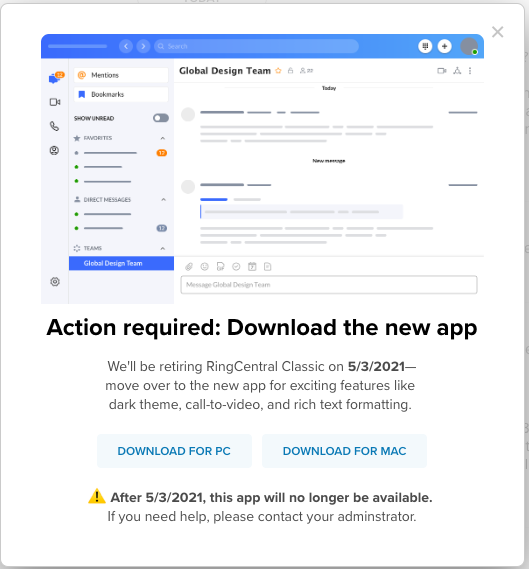
For anyone following - according to the popup on Classic - they will sunset on 5/3/2021.
Thanks for the update, @barry-elk.
The rollout is in phases and is specific to the customer account.
I encourage everyone to make sure they have a discussion with their account manager to make sure we're supporting you in the transition.
How do you find your Account Manager? I have no idea who that would be and don't see anything in my Admin console.
I'll reach out to our account manager and have them connect with you.
@Becky-Community_Manager it is now about 7 months since you wrote that, do you have any updates on the status of the new app and the sunsetting of the current app ?
Funny that you asked that today. I installed an update to RC Classic today and it popped up a window that said Classic would be shut down in May - I think it says 5/31/2021 but I can't swear to it.
It linked to this "migration guide".
https://netstorage.ringcentral.com/guides/transition_to_the_new_RC_desktop_app.pdf
I can't get the popup to come back nor can I find a date anywhere on the site.
Becky - please can you give us an up to date more complete matrix like this one with what does and doesn't work in each client please.

Nathan, I'm working on it, but in the meantime, where you did you source this particular matrix?
I made it from all the things I read written here by people about things they said worked and didn't and all the things that you said were "on the way".
I find it amazing that you still don't have the most important feature of all, the HUD all these months on.
I give up on ring central, you just can't get your act together.
Great List @Nathan Ramsden-Lock. Any chance you can put this spreadsheet online someplace and share it (like Google Sheets)?
https://docs.google.com/spreadsheets/d/1dZzRl6l1Se3kAUE9mMw20q0bb5ZOn2bMeMwN21eLCYs/edit?usp=sharing
Be my guest if you want to update it, we will be dumping ring central soon.
@Nathan Ramsden-Lock and @Chris Rosa
Several of the items that are denoted as "coming soon" have been delivered.
Call to video switch and dark mode have been implemented.
Many more features are coming. Please stay tuned!
Hi Becky,
The Tasks overview was added a few weeks ago, which is great. I'm wondering if it's on your roadmap to add the comments section into the tasks?
If yes, when?
Kind regards,
William.
Hey, William! Thanks for reaching out!
Can you add a little more detail to your question?
Where would you like to see the comments and is this different than the task description?
Thanks!
Hi Becky, thank you for getting back to me.
Please, see the screenshot. There's a comments section into the task on the Classic RC.
Thanks for this, William!
I'm checking in with product - hang tough.
Hi - Apologies, I can't see @william-rosa screenshot referenced. But is this referencing the "Replies" functionality in Tasks? As we still can't seem to "reply" to tasks in the desktop app. I'm still having to use my phone for this. Any update on that?
Devs - if you are monitoring... What have you guys done to the new look RC Web App at app.ringcentral.com? While I generally like the new look and UI improvements and see how it will ultimately be better, it appears like you totally broke Tasks, which I utilize daily.
I have several teams set up which utilize tasks within them. When I click on a team in the current (old) view, all of my open tasks show neatly grouped on the right pane by section (by design) so I can have multiple task "checklists" and be able to find my stuff easily. Yes, the UI needs improvement, but at least they are grouped. With the new look, those sections are gone and all tasks are listed together. This is very disorganized now. Not only that, when you click on a task, the conversation thread is GONE. You only get what used to be the description. What is going on ??? This is useless for Tasks!!
Also, where did the ability to sort by Complete, Pending, All go? Where did the ability to view posts by newest at top or bottom go? Those options appear to be gone. If those features are still there, but hidden, then you have made it too hard and it needs to be more intuitive.
Again, there are definite UI improvements with the new look, but Tasks are all but useless to me now. PLEASE put these functions back or show me where they are now.Attached a few screenshots concerning the Tasks and groupings issue.
*** Original Team Tasks grouped by section ***

*** New Look - not SECTIONED at all ***

*** Original view when click on task link - shows entire conversation thread (complete thread not seen in this screenshot, but continuation slider is evident)

*** New look view - Only original description shown in Task detail - no apparent way to see conversation thread in one place anymore ***

Yes! I just discovered this today! Task specific conversation thread is gone! No way to write in Tasks, no sub-Tasks, no ability to add new files or photos to Tasks, all critical Task functionally completely gone! I hope this is remedied before they retire the old app as TONS of critical data will be lost and the service will loose nearly all valuable functionality for our team!
A new Community is coming to RingCentral!
Posts are currently read-only as we transition into our new platform.We thank you for your patience
during this downtime.
Try Workflow Builder
Did you know you can easily automate tasks like responding to SMS, team messages, and more? Plus it's included with RingCentral Video and RingEX plans!Try RingCentral Workflow Builder

